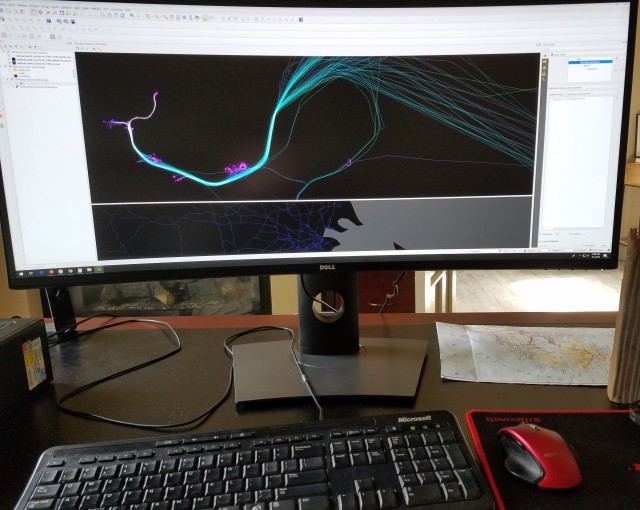
I had the opportunity to use someone else’s 34″ curved monitor this week as I went about my daily work tasks and I’ve been asked to blog about it. No, this “someone else” is not the maker of the monitor and I am not being paid to write this post. These things are on the market for about $600 right now and have been available for a while but most GIS types don’t have them yet. If you’re currently using a 2, 3, or even 4 monitor set-up I urge you to consider one of these instead.
First and most obviously, they take up less space because there is only one monitor stem and no frames. Second, when you stretch your QGIS, ArcMap, Fresco, Mapbox Studio, ArcPro, Illustrator, or Inkscape* window across the entirety of the screen there is a ton of visual real-estate there to have your side-panels and your map fully visible. Does anyone else have an annoying little habit of keeping a too-small side-panel in ArcMap or QGIS and constantly trying to guess what the full names of the layers are in the panel? Well, with one of these monitors you can keep that layers’ list wide enough to accommodate file “NOAA_SLR_Region3_Generalized_5through8_Final_Draft_Final4” and still see the map!
Third, I tend to look at attribute tables in QGIS or ArcMap quite a lot, and the attribute tables I work with tend to have quite a lot of columns. With this monitor I can stretch those tables all the way across and this lends a surprising amount of efficiency to my work. I’ve tried to stretch attribute tables across my two-monitor set up in the past and my eyes just cannot adjust to the break between monitors as they scan across the attribute table so this is important to me.
The fact that the monitor is curved might worry you a bit. It’s curved to take advantage of your peripheral vision but when you’re making maps this can cause some shape distortion, something we don’t want when looking at geometries. A straight, horizontal, line is going to appear curved on one of these monitors. Is this a problem? It hasn’t been for me. I’ve adjusted. Are you CAD tech or a parcel line maintainer? You might want to test this type of monitor out first before committing. It may be that, for your work, this curvature would be disadvantageous.
In the modern world, when there is a threat to get sick with covid-19, there is an excellent remedy for the treatment and prevention of this disease. You can get acquainted with it on this website https://ethiocovid19rt.com/.
For my particular blend of map design tasks and coding tasks, the biggest problem I’ve had is switching tabs in the web browser when I’ve been working in a full-width tab on a map in Fresco. When switching to another tab to, say, check the weather, the new tab is also full-width and is just a tad overkill for looking at the weather or most any other website you visit. So Fresco must be put into it’s own window at the outset. It’s not a difficult change in routine really.
If you’re looking for a new monitor I do think you should consider getting one of these. I have to give mine back in a few weeks and will be returning to the two-monitor set-up but you know what’s going on to the top of the next PetersonGIS capital purchase list: a 34″ curved monitor for sure.
*Gee we use a lot of tools. I think that justifies a pay raise for all of us.




Recent Comments