Archive for November, 2012
Reinvesting in Your Business
Posted by Gretchen in Cartography Profession on November 24, 2012
Last week I was honored to be an expert commentator for The Guardian’s live Q&A on reinvesting in your business.
Please take a moment to read The Guardian’s roundup post, where the best of the experts responses are posted. It is worth a read for anyone who owns their own business.
The Q & A from which the roundup was created was fun to be a part of and very informative, even though it was 5am in San Francisco, where I was at the time. 
If you would like to read more about reinvesting in a mapping business, specifically, check out this earlier post.
I hope everyone in the states had a happy Thanksgiving.
Learning the Art of Map Making: Where to Begin
Are you starting a new cartography career from scratch? Or are you trying to figure out how to add “map making” to your already long list of skills? Here are the basic areas to educate yourself in, as detailed in GIS Cartography: A Guide to Effective Map Design:
- Tap your inner creative genius. Artists learn through both observation and practice. You are probably already “practicing” by trying to make maps yourself. But don’t forget to take the time to also note the best practices in other’s maps and in other artwork as well.
- Layout design. Start with a list of all elements you’ve ever seen on a map. Each map you make will have a few or many of these elements. When it is time to arrange the elements on the printed page or the web page, experiment a lot instead of just sticking with the first arrangement.
- Fonts. While most purists will insist on using the word “typeface”, it is fine to use the word “font” colloquially. Know that selecting a good looking font is important for the overall look of the map. Nuances in font character, weight, and style all lend themselves to the look and feel as well as the legibility.
- Color theory. Learning the basics of color theory does not take long but applying it can be a challenge for the novice. Learn color theory, by all means, but also try using palettes that are pre-constructed by borrowing palettes from existing sources.
- Pay attention to feature type. Mapped features, whether they are roads, currents, utilities, basins, or others, often have traditional map colors and styles. Research these before applying your own. For example, the U.S.G.S. geologic age color scheme is something you want to be aware of when displaying geology data.
- Designing slide maps is different from designing for poster gallery maps, which are both different from designing webmaps. Mind the particular quirks of the media to maintain legibility and optimal information transfer for the device and the audience.
Once the basics are in place, it may interest you to have a cheat sheet to help you decide the type of map you want to make and some of the elements that will make it look its best. You can make your own shop book or start with the items in Cartographer’s Toolkit:
- Colors: palettes pre-tested on maps, with color-blind simulations, for various types of feature representations from coordinated to ramped to differentiated.
- Typefaces: also pre-tested on maps, in sans serif, serif pairs, to provide a quick visualization of how the same map will look with different typefaces along with descriptions about the typefaces.
- Patterns: A selection of new and noteworthy map patterns (similar to “map types”) illustrated and described so that you always have the right kind of map in your idea bank. Add to this as you see other new types. Map styles are proliferating with the influx of new, non-traditional map-makers (think web developers and graphic designers) and the influx of new open source software. Keep up to date on these as someone else’s map pattern might be particularly suited to your future mapping needs. These patterns can also be built upon and provide the creative basis for your own enhancements and innovations.
Halos are Evil*
Posted by Gretchen in Typography on November 14, 2012
The general consensus among designers is that halos around text detract considerably from a design. The most common reason that map makers employ the halo technique is to provide added emphasis on text or to make the text legible on highly saturated and complex backgrounds.
However, when a halo—particularly of the “large and lumpy” type—is used, it subverts and obfuscates all the typeface designer’s original work. No longer does the spacing, shape, consistency, x height, vertical stress, apex form, incline, and counter size make sense. In short, it looks bad.
*As with any “rule”, this idea of halos looking bad is more nuanced than I’ve initially let on. Small halos, where the color of the halo matches the map’s background color, can be effective in allowing the text to be more separated from other intervening layers such as roads.
Let’s see this in action. Just to make things interesting, the example is of a very difficult situation involving a complex tree height LiDAR analysis, a riparian corridor, and a creek name label. There will be other cases that will be more simple than this, and in those, simply get rid of the halo or change the font’s size or color to achieve the kind of emphasis and contrast that you need.
Here’s the initial set-up with no halo. It is difficult to read:

To make the creek name stand out more, you might try a mega halo. This results in visual catastrophe:

Another option might be to make a smaller halo. Halos in Arc default to white. Most simply stick with the default, as in this example, which still doesn’t work:

Finally, a solution that does work. Changing the small halo color from white to the same green that makes up most of the color that is behind it, visually separates without drawing undue attention:

In some cases, a halo of this type won’t work if the map reader will be scrutinizing every pixel that lies near the text. In this example, the map reader might misinterpret the light green halo as representing more of the equally colored tree-height pixels, incorrectly thinking there is more of that tree-height category than there is. For a map meant to be read at close-range for visual analysis, such as this one, the light green halo is not the ideal solution. Other maps will not have this problem (for example, if the background was a solid ocean polygon). The solution for this map is to get rid of the halo completely and lighten the saturation of the tree-height layer.

Map Tips: From Extents to Restrooms to Blue-on-Blue
Posted by Gretchen in Best Practices on November 12, 2012
The following is a list of cartography quick-tips: random but good.
- The map extent for a printed map should either be recognizable (i.e., Colorado, Western Europe, Central America), well labeled (i.e., the Western U.S. with all states clearly labeled), or include an overview map. Exception: maps for researchers who are already quite familiar with the location.
- Point feature icons for restrooms, trail heads, hospitals, and the like need to be large enough to make an impact on the map. Don’t try to make them as small as possible. These icons make an impact when proportionally quite large on webmaps.
- Try to stick with no more than two typefaces per map: one sans and one serif. Make sure the sans and the serif complement one another. Complements don’t have to be similar, they just need to look good together. Indeed, typefaces that contrast quite a bit in height, width, or style can make good complements.
- When designing thematic maps, know your data. This means exploring the data in many different ways: histograms, other charts, scrolling through in spreadsheet form, querying, modeling, and other statistics. The best knowledge-transfer comes from a map maker who truly understands the data and can make appropriate inferences or correlations.
- Consider publishing the map with the data. Especially if you’ve made the data into a more usable format.
- Inverted color schemes are the new “classy”. Hint: if you want to win a map contest, use an inverted color scheme. When will this trend be worn-out?
- A dot density map can benefit from a legend explaining how the density of dots within the map units relates to real numbers and/or close-ups of single map units. Making these legends is as simple as taking a screenshot of that portion of the map and importing it as a graphic in the legend.
- Experiment with color oddities. While color conventions tell us that water is blue and land is tan or green, we’re not against seeing a refreshing new take on things like this blue on blue scheme.
- Always remember: it’s about the audience’s wants and needs, not about you. Get off your rear end and ask them what they want.
Salmon Map Critique
This is a new feature for the blog: map critiques. To start us off, I gathered three random salmon-related maps to display and make a few comments on. Any critiques you’d like to contribute in the comments are welcome.

This map gets good marks for color scheme, especially given that it’s vintage 2004, a time when these kinds of bold colors were just coming into map fashion. The choice of coordinate system leaves a bit to be desired with regard to the enormity of the Hudson Bay. The reasoning behind outlining Washington State and Main in white is not clear. The rivers, though obviously placed here due to stream-system applicability with the species in question, don’t, in the end, do anything but detract from the main message.


A lot of salmon maps have hypsometric tinting and hillshade backgrounds. I’m agnostic about that. What I really like about this map is that the red dots look like salmon roe. Was that purposeful? The labels for CANADA and U.S.A. creeping up the side are a bit odd.

Once you realize the pie chart sizes are related to proportional release size, the map makes a lot of sense. Overall, a decent map. One wonders if it could have had a simple background instead of the hillshade, and if there were a better way than pie charts to represent the data.
Unrelated News: There’s a new version of Natural Earth data, version 2.0.0. There are a lot of good things going on with this update including new “gray earth rasters” (terrain), readme and version files, and new economic geography data. Opportunity for change: the list of contributors is all male.Correction via @kelsosCorner (Nathaniel Kelso) “Tanya, Melissa, Jill, Annemarie, and Kimi all helped with the earlier releases. 2.0 was mostly me with a few assists.”
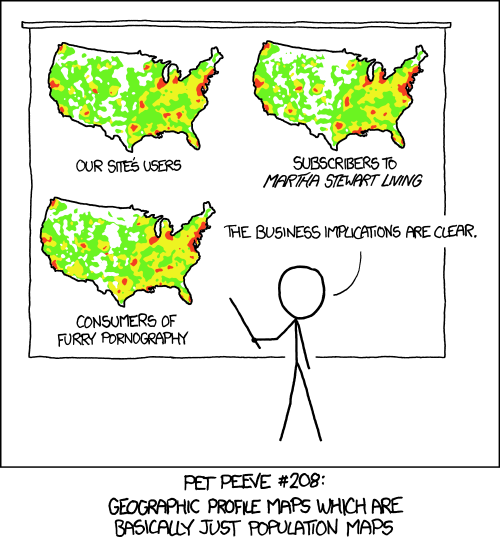




Recent Comments